Solarized Dark Theme for Firefox Reader View¶
Firefox Reader View has a limited, non-extendable set of themes, which doesn’t include Solarized Dark. Which is unfortunate because I put Solarized Dark on everything I can.
But if you want to spend 3 minutes, you can set the right palette in the Custom Theme tab.
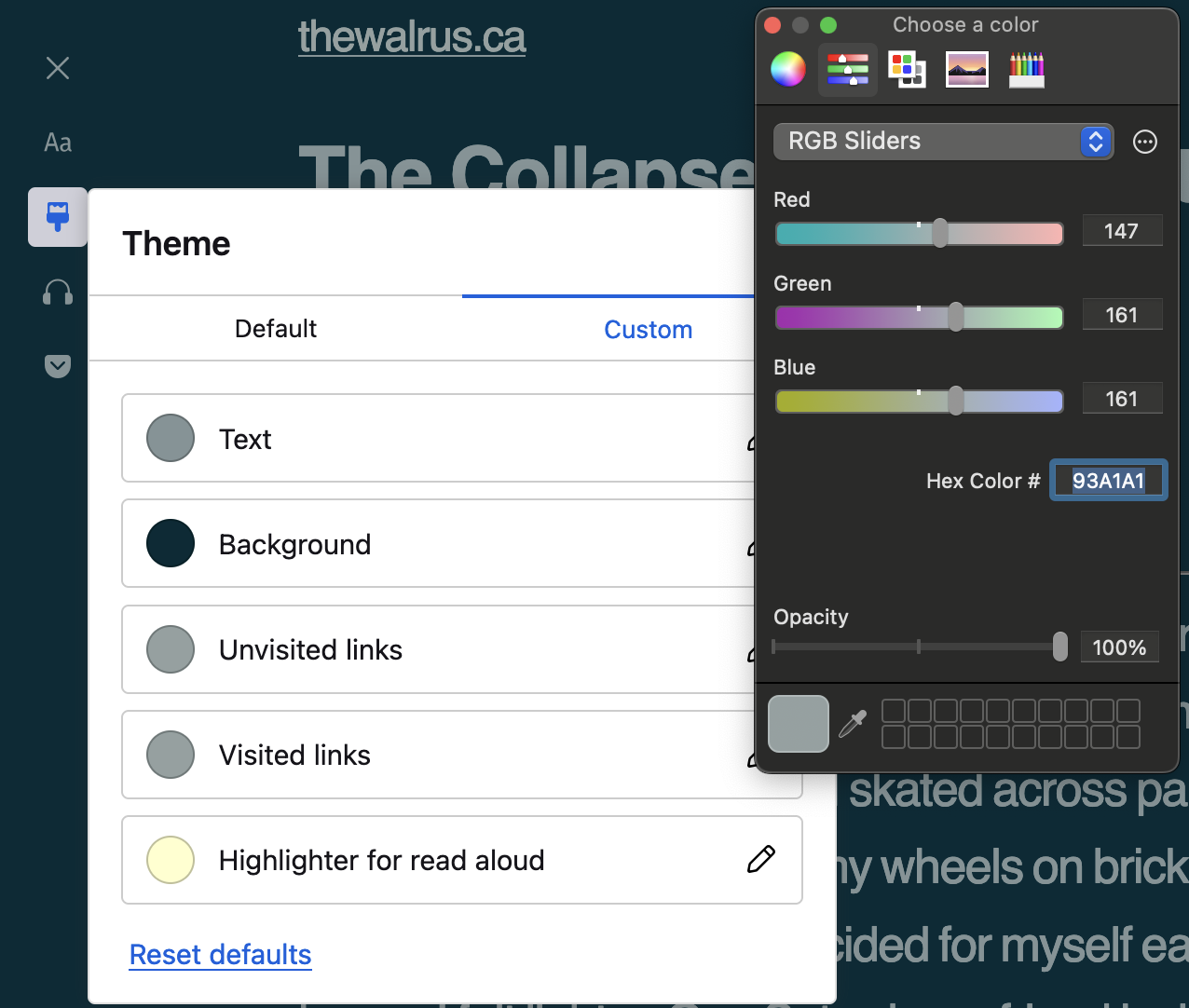
For each of the four colors in the palette, click on the ✏️ button to open the color picker pop-up.
Switch to the “Color Sliders” tab.
In the sliders dropdown, choose “RGB Sliders.”
For the “Background,” enter “Hex Color #”
002b36.For the “Text,” “Visited Links,” and “Unvisited Links,” put
839496.Leave “Highlighter for read aloud” at its default value.
And Bob’s your uncle.