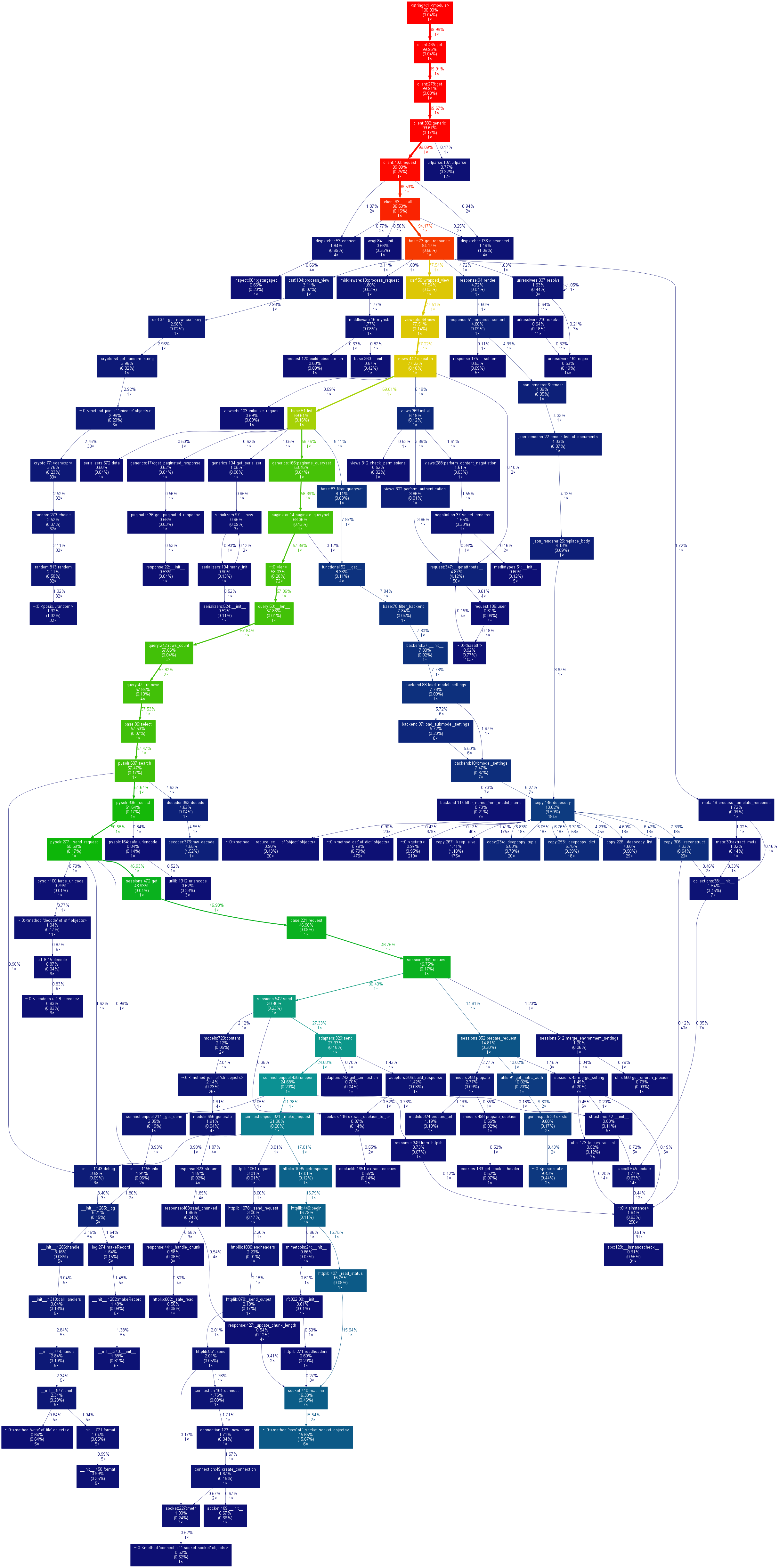Profiling django requests¶
My favorite way of profiling requests to Django site:
$ python manage.py shell
In [1]: from django.test.client import Client
In [2]: client = Client()
In [3]: # Run request under cProfile saving results to profile.pstats
In [4]: %prun -s cumulative -D profile.pstats client.get('/')
*** Profile stats marshalled to file u'profile.pstats'.
In [5]: # Now convert profile.pstats to png image using dot
In [6]: %%bash
gprof2dot -f pstats profile.pstats | dot -Tpng -o profile.png
Requirements:
gprof2dot # For rendering profile results in dot format
ipython # For magic commands %prun and %%bash
If ipython is not an option, cProfile.runctx can be used:
>>> import cProfile
>>> cProfile.runctx("client.get('/')", globals(), locals(), sort=2, filename='profile.pstats')
References¶
gprof2dot - converter from pstats format to dot
ipython - powerful interactive shell
cProfile.runctx - built-in profiler